30 May Tips to Conduct Remote Online Depositions
This pandemic has given opportunity for us all to learn to work more closely together, the challenge being, we have to do this remotely over videoconference. New to many, we need to think outside the box and flexible in approaching how we conduct our online depositions.
This pandemic has given opportunity for us all to learn to work more closely together, the challenge being, we have to do this remotely over videoconference. New to many, we need to think outside the box and flexible in approaching how we conduct our online depositions.
Here are a few tips to ensure success for a remote deposition by way of videoconference:
Prior to the Deposition
- We offer a 1 CLE credit for a one-hour training – “ Online depositions and various exhibit sharing software platforms”. Ask for training if you would like it.
- Notify all parties, including the witness, that you’d like to conduct the deposition via videoconference.
- Contact Advanced Reporting Solutions and tell them you’d like a stenographic court reporter and would like to conduct the deposition by videoconference. They will set up a link to a videoconference platform like Zoom, Adobe Connect, Microsoft Teams, Google or WebEx and distribute a link and password to all parties. They WILL suggest running a test with everyone two days or more before the deposition. Be prepared to place a stipulation on the record that the deposition will be conducted remotely by videoconference and the oath will be administered remotely.
- Ask to have the “Waiting Room” enabled (a security feature).
- Ask to have the “Chat Room” enabled or disabled.
- Ask to have us set up a “Virtual Break Out Room” if you need one.
- Do you need our reporter to present exhibits for you?
- Make sure you send exhibits to us at least three days prior to the deposition.
- The court reporter can then know exactly what exhibit you are referring to in your deposition. She can also help present exhibits for you in the online deposition. Make sure exhibits are sent at least three days prior to the deposition AND label your pdfs exhibit 1, exhibit 2 etc. We have multiple “exhibit sharing programs” you can use other than the Zoom platform. Call us.
- Let our office know if you would like to record the Zoom meeting (always give notice to the other parties when recording a meeting).
- You can also use a screenshare function in Zoom to show exhibits on the screen.
Technical Tips
- Change your virtual background on the Zoom.
- You’ll need to use a device with a built-in webcam or use an external webcam. You can use a computer, laptop, iPad, or cellphone.
- Go to SpeedTest.net.to check your Internet speed.
- Close as many browser windows and programs as possible. Only keep open the ones you’ll need during the deposition. This will prevent an interruption or lag in your streaming.
- Make sure you have good bandwidth/internet speed in the location you’ll be participating from. You can check this with your internet provider.
- Slow speed manifests itself in pixeled video, garbled audio, lag time in video and audio.
- Do not use your iPhone as a “hotspot” to connect your other devices to Zoom.
- Location is important: basements are a poor location for meeting attendance.
- If testing reveals problems with your computer audio, you can call in to the videoconference via the telephone number provided by the videoconferencing platform. Call either the San Jose or Houston numbers in your invitation.
- Be sure to turn off all notifications on the device you are using for the videoconference, so your stream isn’t interrupted.
- A hardwire connection to the internet is the best option (instead of Wi-Fi), if possible.
- If you have a speakerphone available, use that.
- Remember, videoconferencing is only as good as the weakest link. If one of the parties on the conference is having trouble with their connection, it will be disruptive to all.
- Light plays a major role in how others are seeing you. Make sure the light source is not behind you and your room is well lit.
Courtesy Rules During the Depo
- Give the court reporter time to get all the appearances before starting the deposition.
- If you’re not questioning, please mute your microphone or telephone.
- Place your computer or microphone or telephone as close to you as possible. And don’t rustle papers over it, as that will distort everything you’re saying.
- Be patient! Follow the normal Golden Rules of a deposition: speak slowly and clearly, speak one at a time, read slowly from documents. It may be a little more difficult for the court reporter to hear everyone, so be patient if they ask for clarifications. Remember, you may be able to hear the gist of what someone is saying, but their job is to hear every word!
- All non-participating attendees must mute their audio and video.
- Allow some time after an answer before speaking again (avoids any lag).
- Talking over one another in Zoom may lose verbal testimony word and the court reporter will need to interrupt more often.
- Ask the witness to spell proper names (companies, streets, people). You may be very familiar with the case and know all of these, but the court reporter may be hearing them for the first time. And when using videoconferencing, sometimes things sound very similar and need to be clarified.
- Give the court reporter time at the end of the deposition to check any spellings with the witness and to get orders before everyone jumps off the call.
- Be patient!
Expect Interruptions: We have asked that our reporters politely control the videoconference and if a word is dropped, to ensure an accurate record by asking for the comment to be repeated or clarified.
If you’re working with an experienced court reporting firm like Advanced Reporting Solutions, they will be able to walk you through this process and help you get set up. It’s really very simple to get started and is a great way to keep your depositions moving forward.
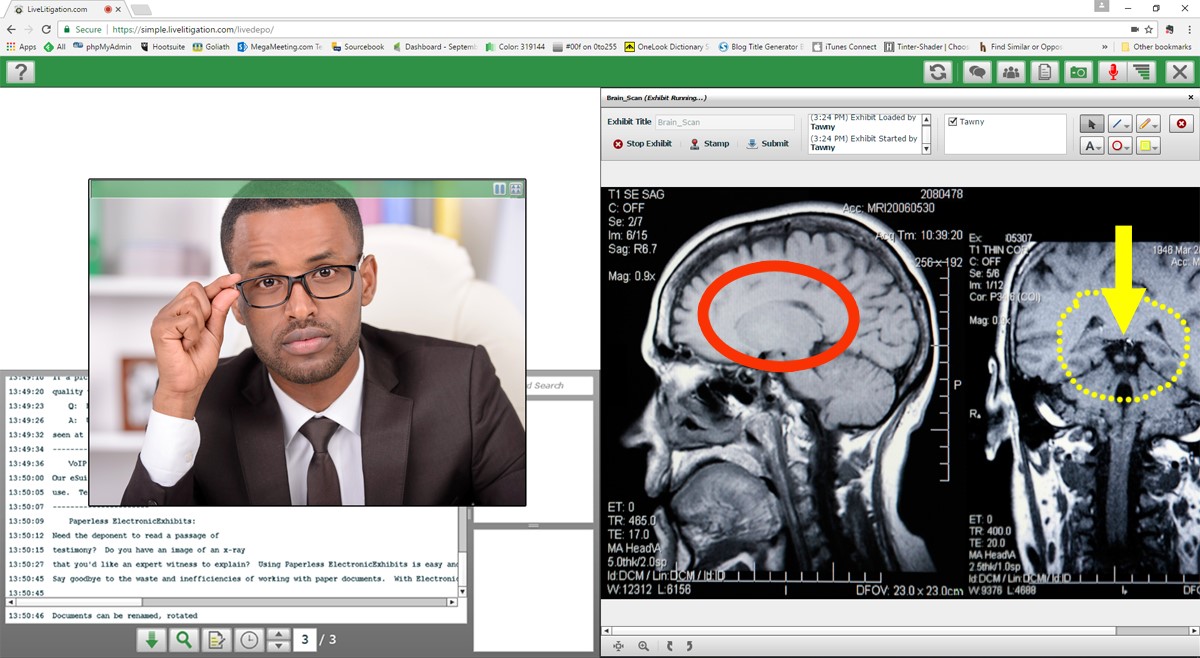
One of our exhibit sharing platforms other than Zoom.
Call Byron if you need more info- (801)-995-9962 or contact us below.



No Comments